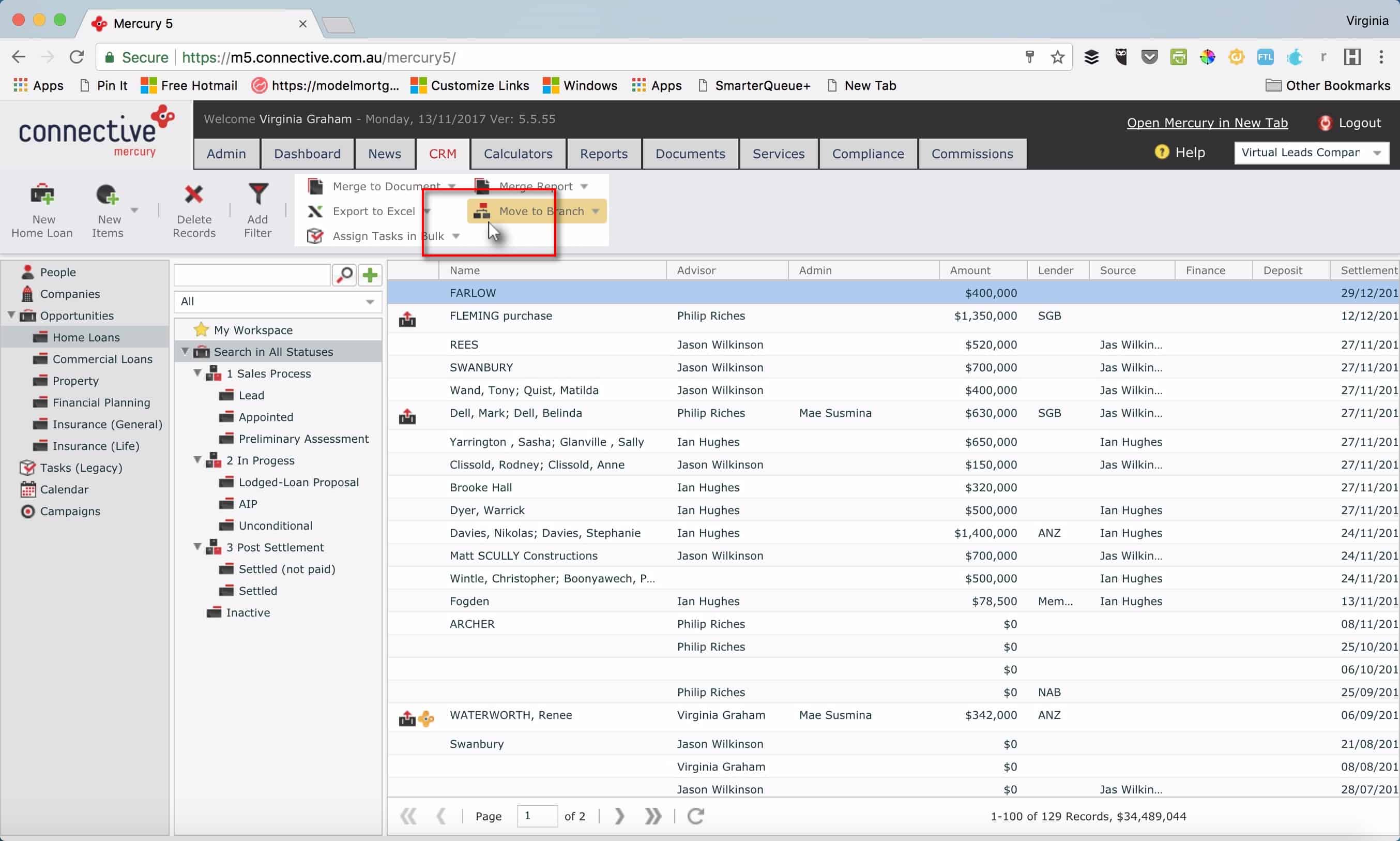VG
Quick Mercury set up wlak through
Login To Mercury
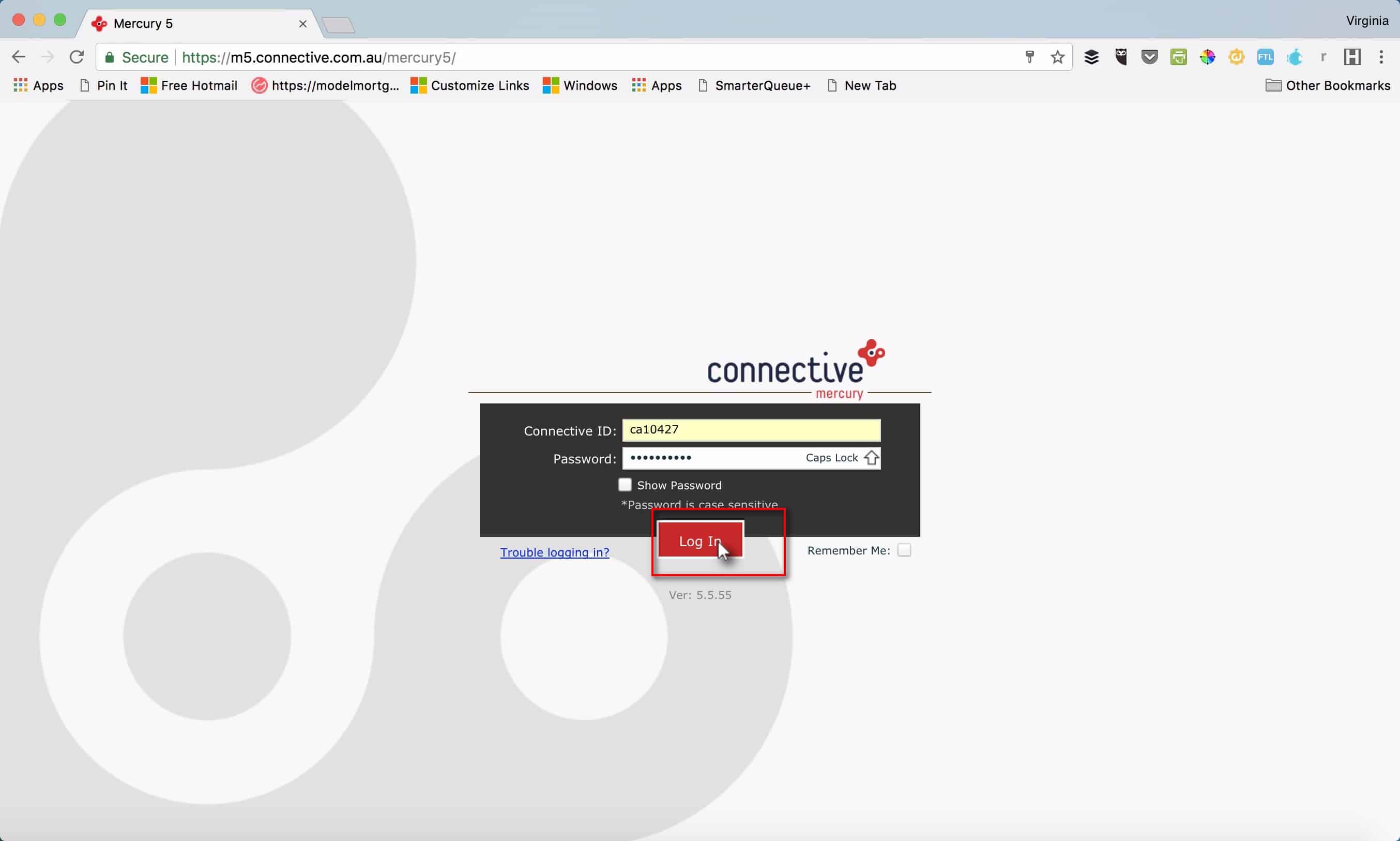
using your username and password from your email.
Go To The CRM Tab
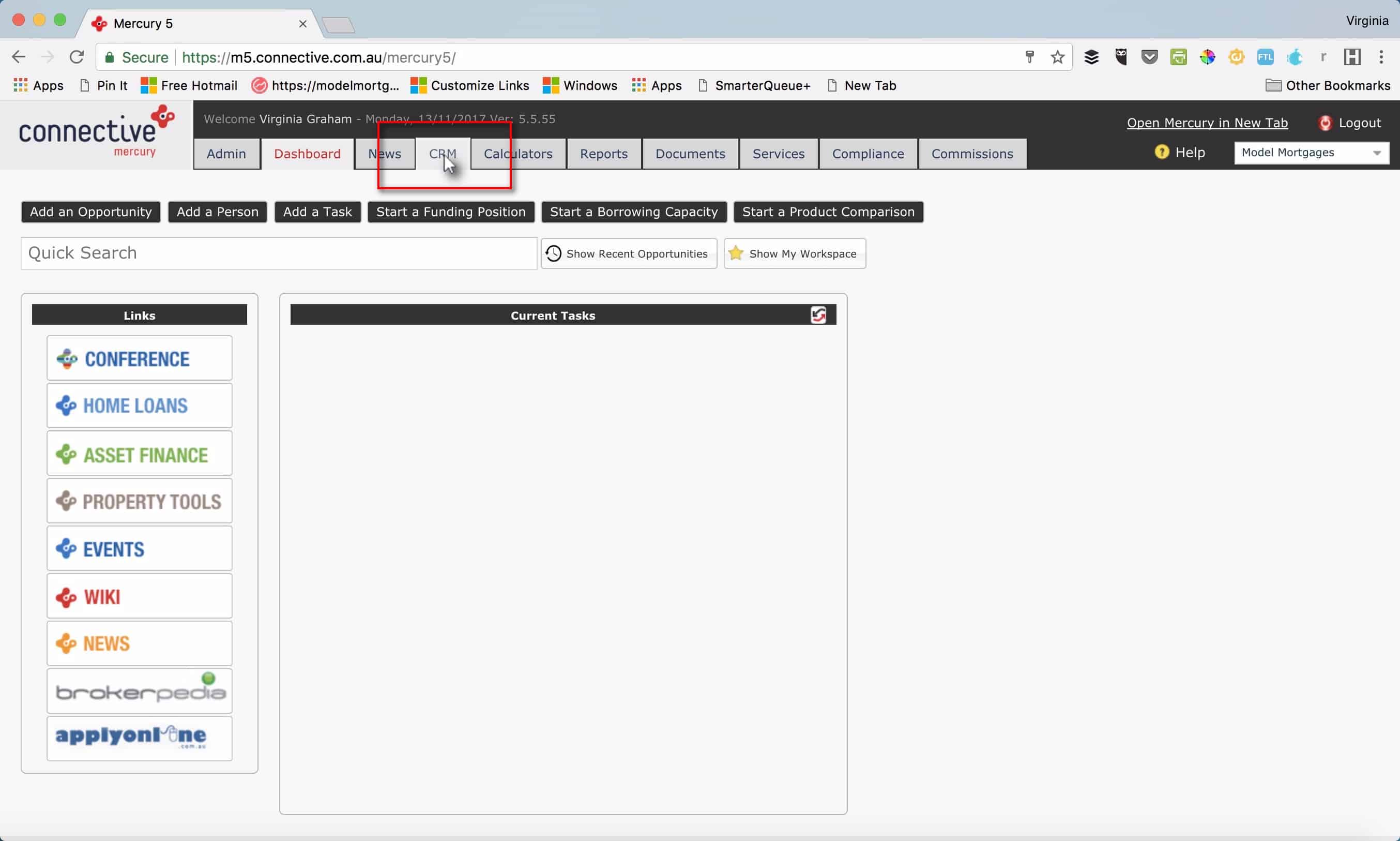
The 4th tab along
Then Go to Home Loans
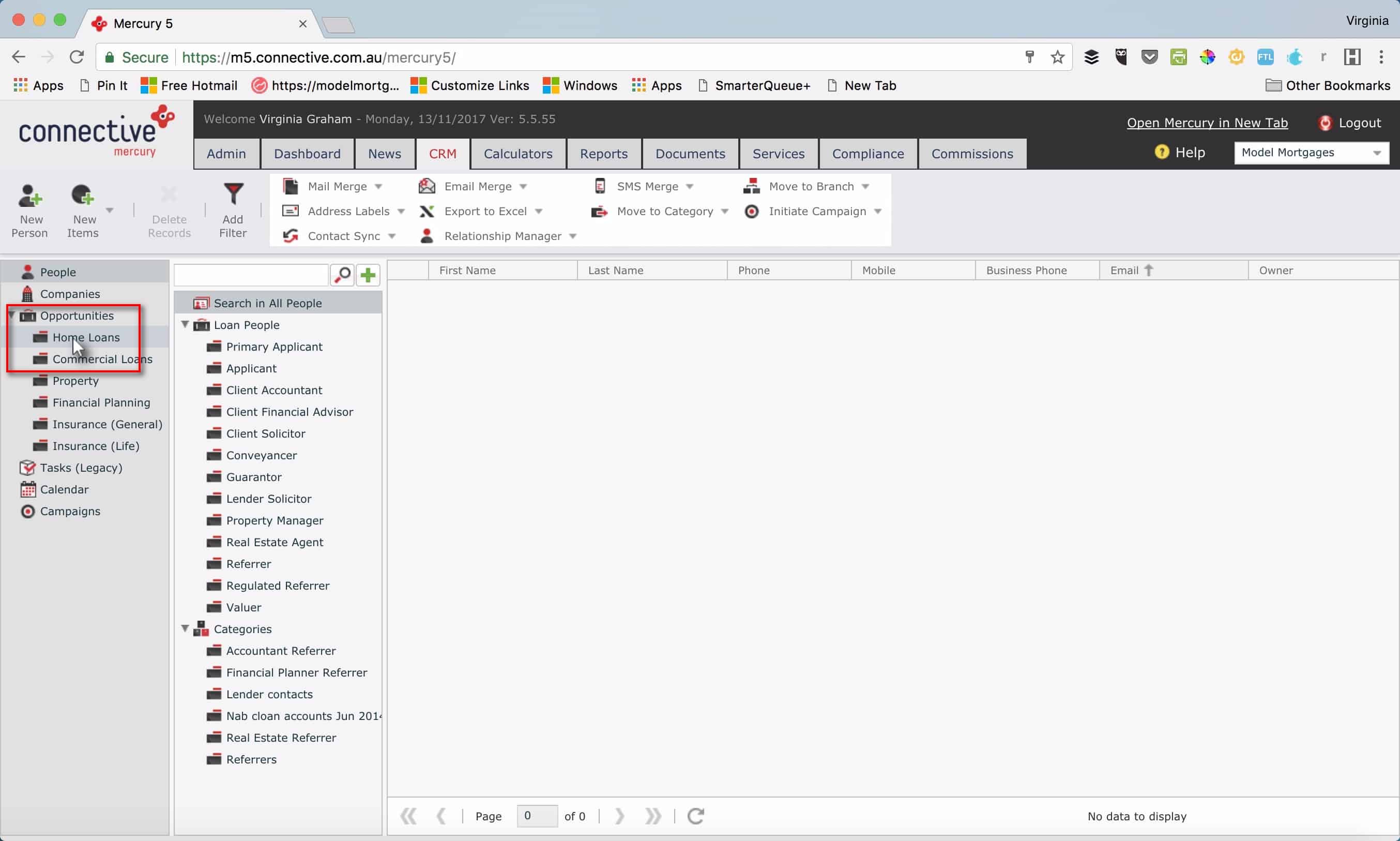
on the left
[object Object]
Go To The Company
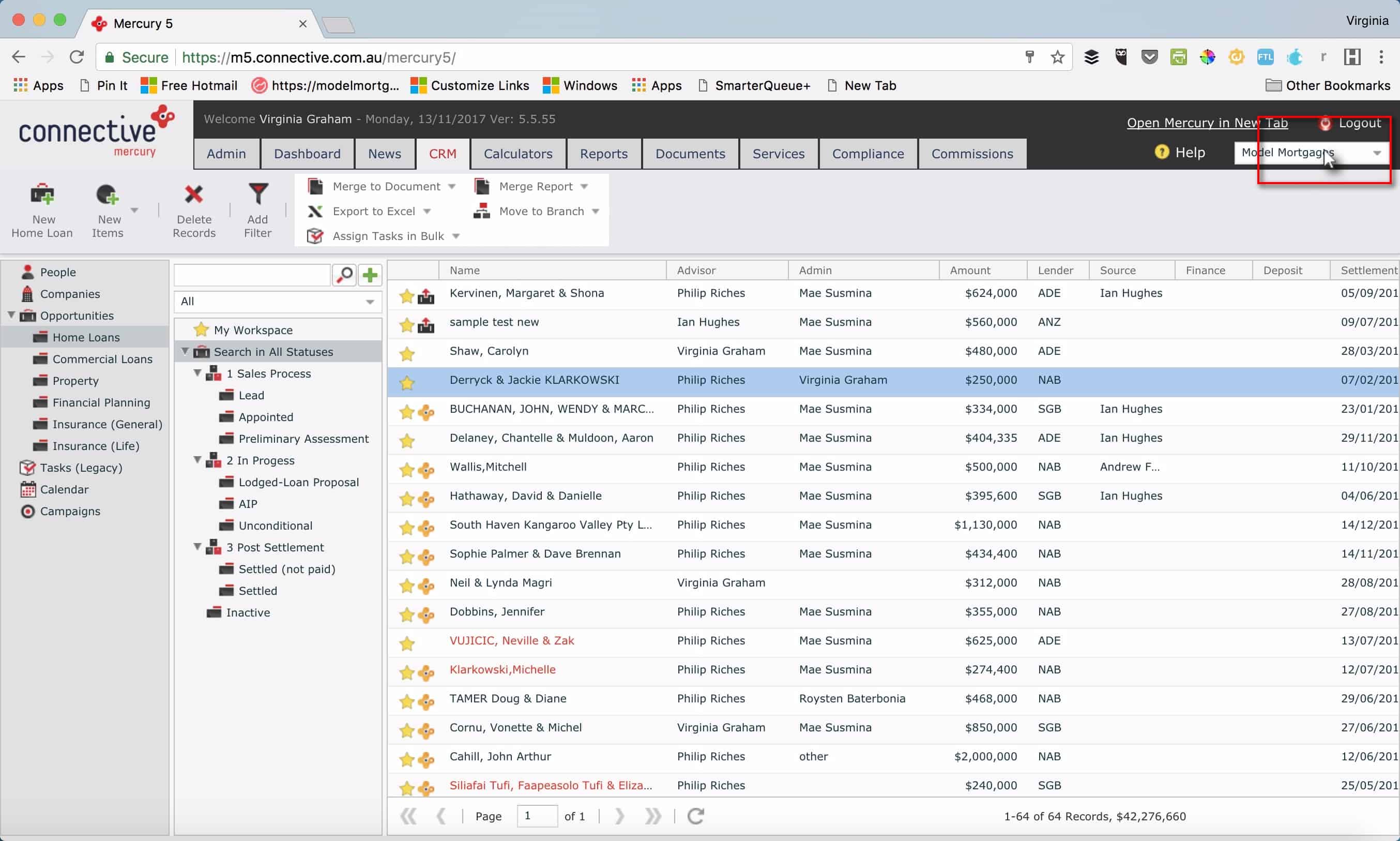
then click on the dropdown box
c
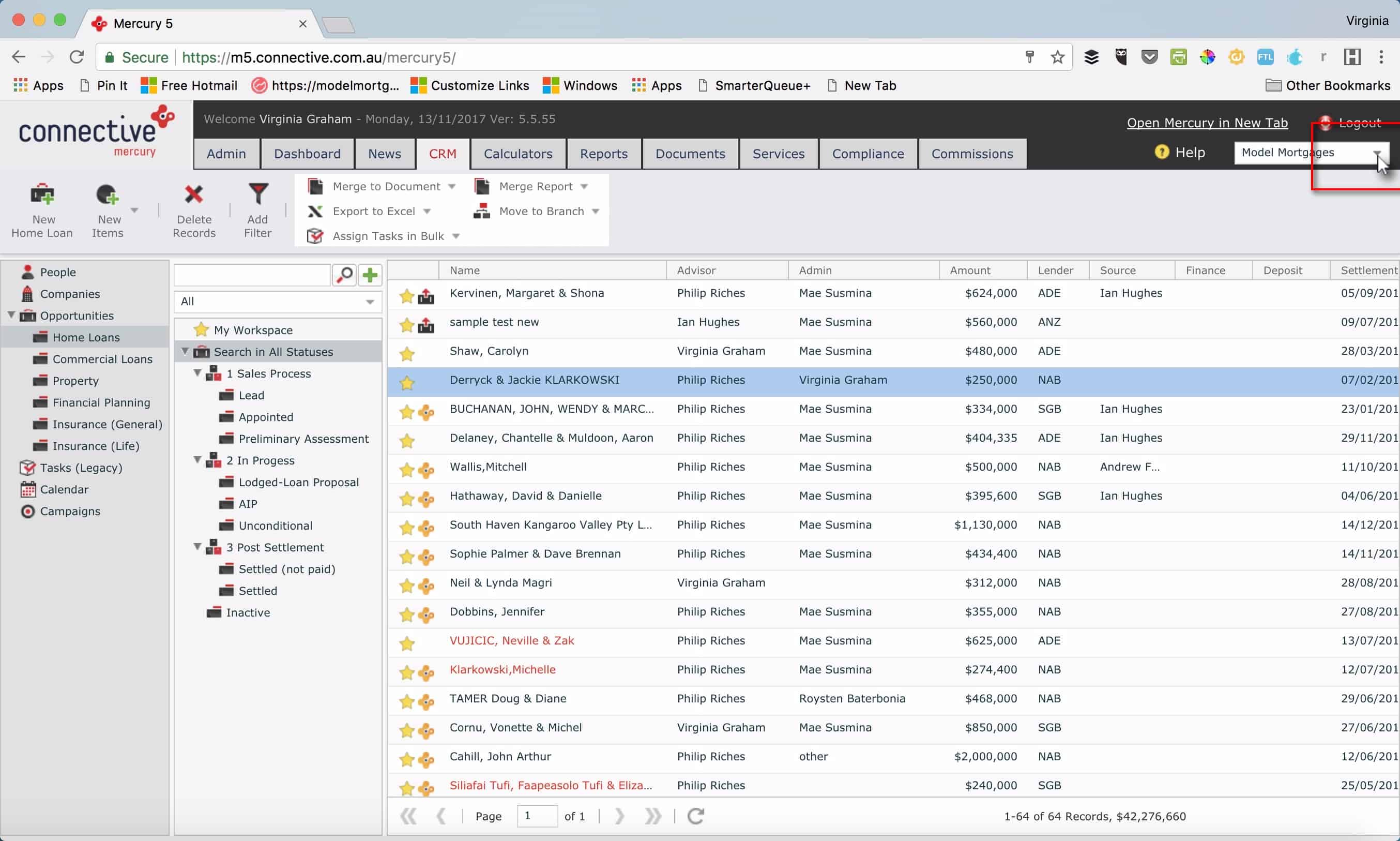
Choose Virtual Leads Company
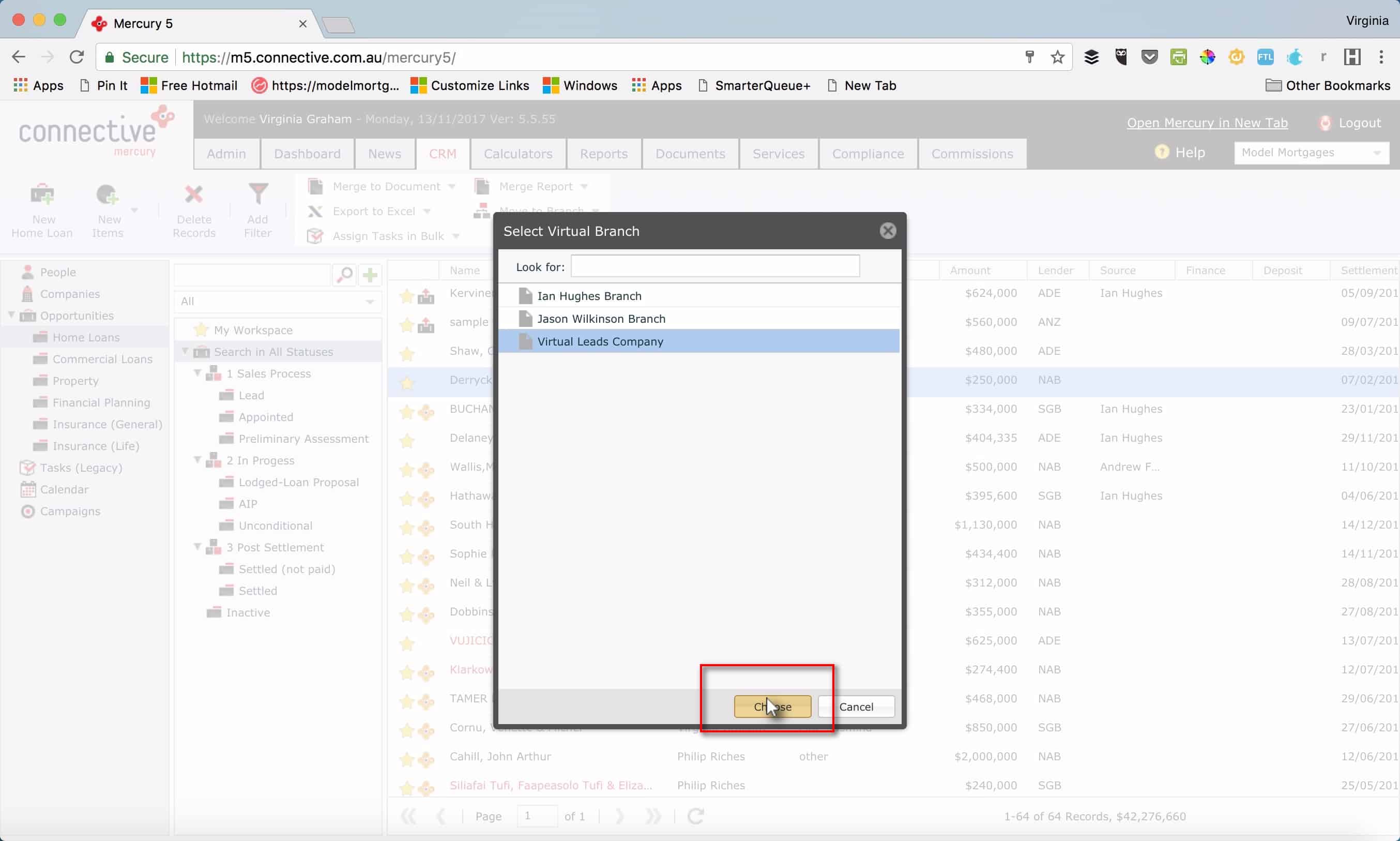
Now Click on the search
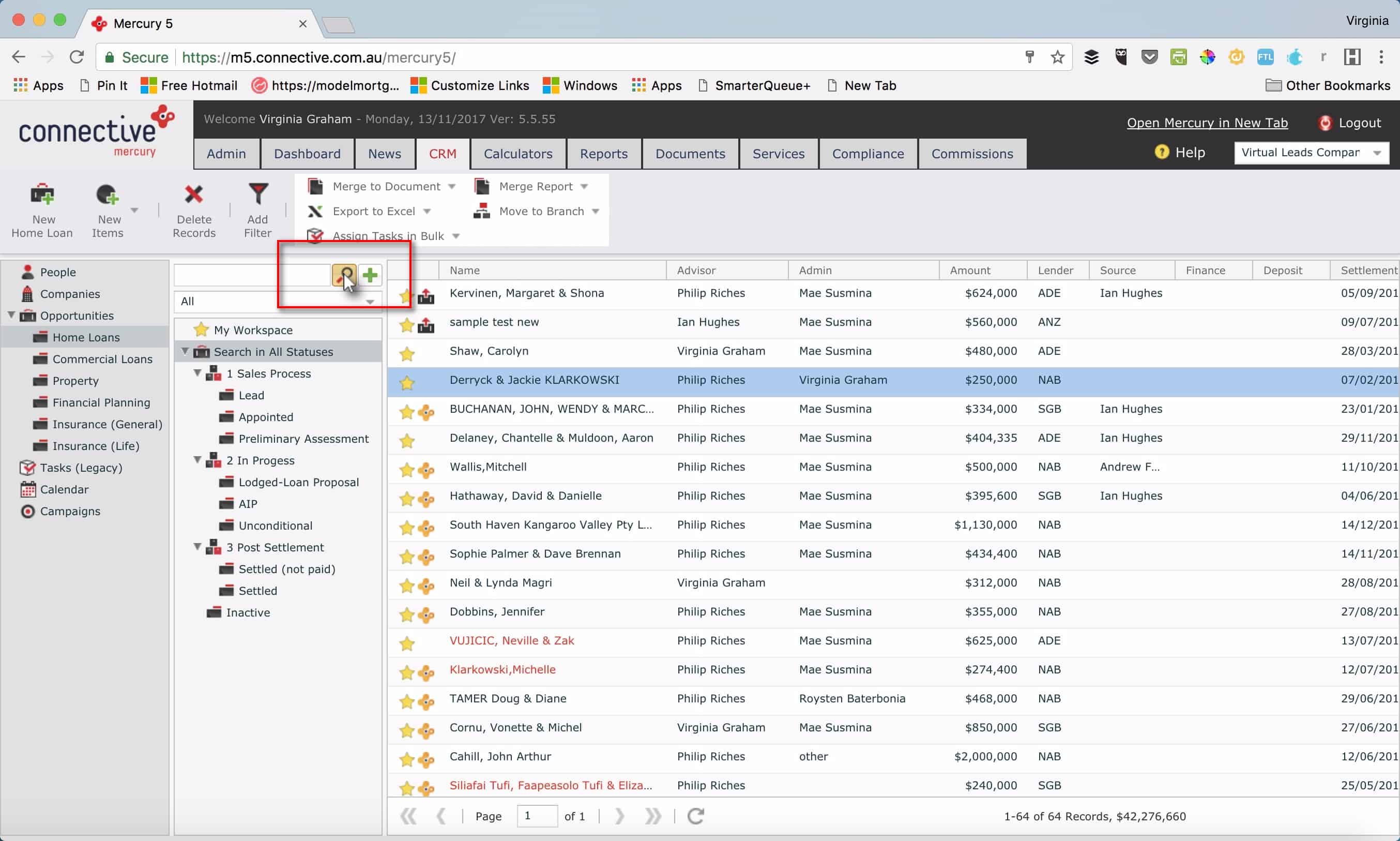
to bring up the contacts in the virtual leads branch
Sort By Settlement Date
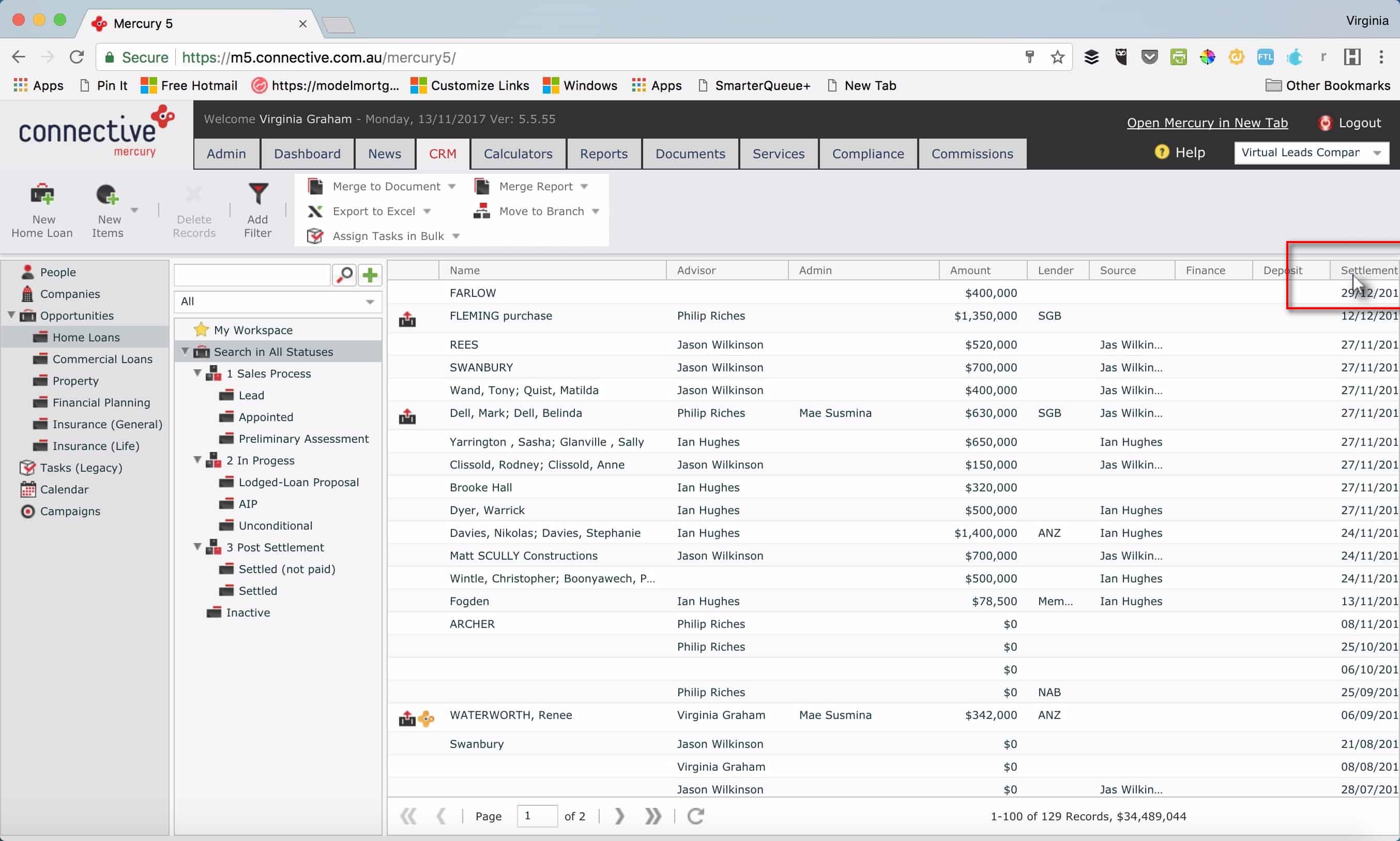
Reverse order the latest first(as you cannot sort by name)
Final Step Finish Now!